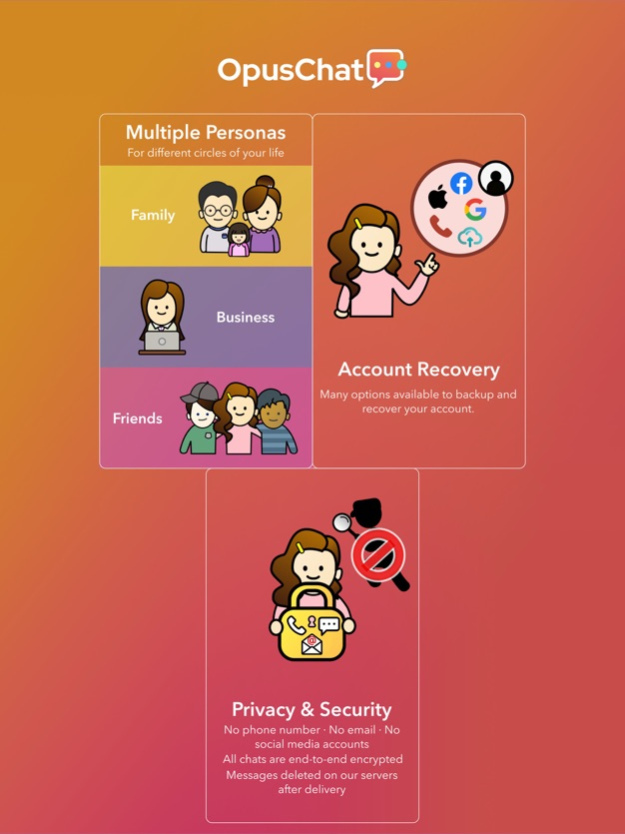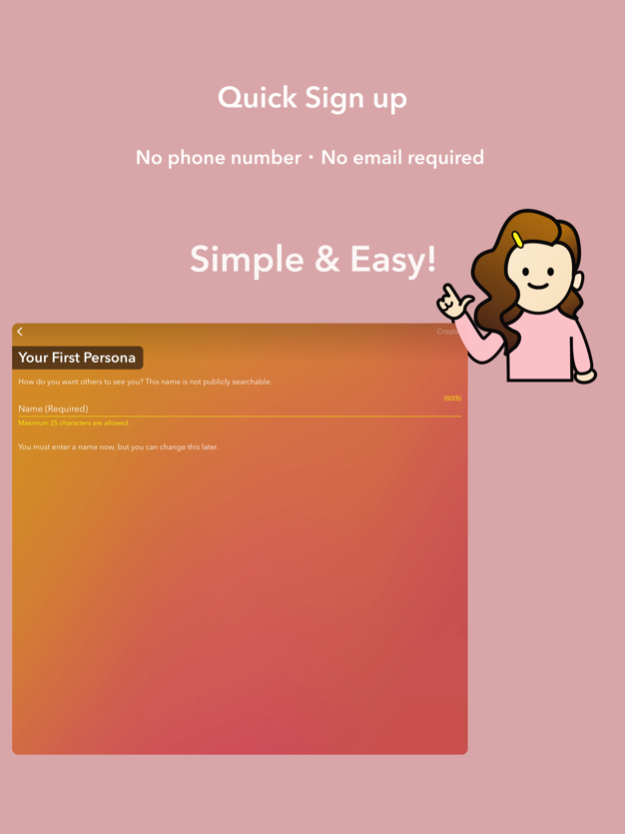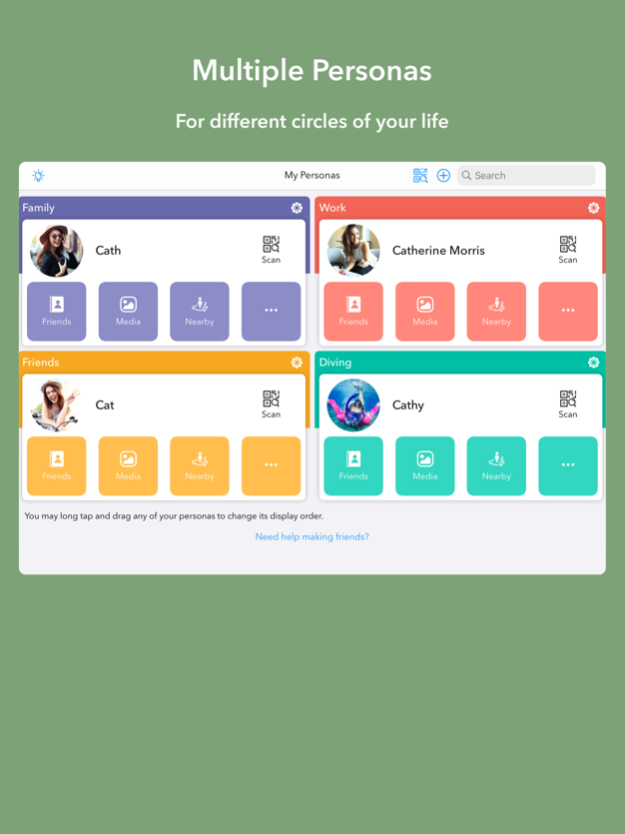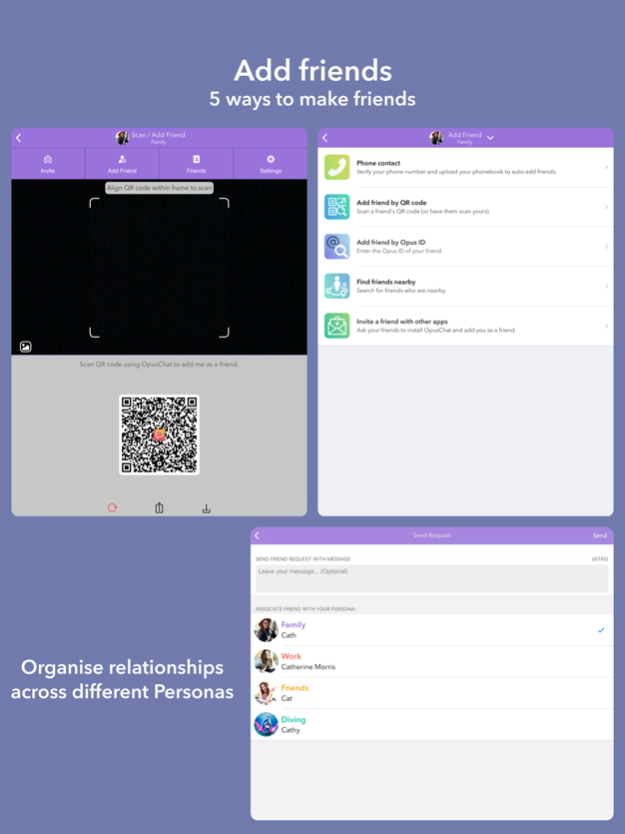OpusChat 3.20.0
Continue to app
Free Version
Publisher Description
A fully-featured, multi-persona chat app which lets you take full control of your privacy.
Modeling Real-life Relationships and Interactions with Multiple Personas
Personas are different aspects of our character that we choose to share with different people, e.g. to families, to friends, to co-workers, to strangers.
OpusChat is a chat app which supports personas. In addition to the features one would expect from a chat app, you could create and use multiple personas in one seamless app.
Each persona is seen by others as a completely different profile. You can customise how you present yourselves and manage each relationship. You could protect and control your privacy when messaging or calling contacts using different personas, as well as apply specific preferences for each persona.
Full control over your data and privacy
* Make friends with a unique ID, QR code or phone contact matching (only when phone numbers appear in phone contacts of both users)
* Connect to people you really know
* Eliminate any unsolicited phone calls or messages
* Full control over how you interact with each other, what others can see, share or receive
* Customise settings for each relationship
How is OpusChat different from other popular chat apps?
* True multi-persona support - switch between personas easily without having to 'sign-in/sign-out'
* Manage your social network easily & without hassle
* Strong emphasis on privacy:
- We don't ask you for your phone number (unless you choose to use it for account recovery or friend matching)
- We don't ask you for your email (unless you choose to use it for account recovery reasons)
Features:
* Easily switch between different personas in a single app with a single tap
* Secure multimedia messaging features (text, photos, videos, voice recordings, locations, etc)
* Free high quality, secure voice calls
* Customise name, photo, preference and privacy settings for each persona
* Accept/reject voice calls and voice notes down to per user level
* Set the size and clarity of media preview – large vs small and clear vs blur
Security:
* End-to-end encrypted, with forward secrecy
* Messages are stored on our servers encrypted until they are delivered
* No tracking of user experience data
100% Free. No ads. Chat, call, share using multiple personas.
What is OpusChat? Check this out. https://www.youtube.com/watch?v=6AxxJ9HFMkk
Follow us on Twitter: https://twitter.com/OpusChat
Apr 12, 2024
Version 3.20.0
1) Live location improvements (e.g. bad network handling)
2) Share extension: silent send enabled
3) User settings (notification, privacy, chat) have been simplified
4) User request handling improvements (actioned requests will be shown)
5) Automatic clearing of expired reminder badge counts once reminders have been viewed & added shortcut to clear all expired reminders
About OpusChat
OpusChat is a free app for iOS published in the Chat & Instant Messaging list of apps, part of Communications.
The company that develops OpusChat is yyResearch Limited. The latest version released by its developer is 3.20.0.
To install OpusChat on your iOS device, just click the green Continue To App button above to start the installation process. The app is listed on our website since 2024-04-12 and was downloaded 1 times. We have already checked if the download link is safe, however for your own protection we recommend that you scan the downloaded app with your antivirus. Your antivirus may detect the OpusChat as malware if the download link is broken.
How to install OpusChat on your iOS device:
- Click on the Continue To App button on our website. This will redirect you to the App Store.
- Once the OpusChat is shown in the iTunes listing of your iOS device, you can start its download and installation. Tap on the GET button to the right of the app to start downloading it.
- If you are not logged-in the iOS appstore app, you'll be prompted for your your Apple ID and/or password.
- After OpusChat is downloaded, you'll see an INSTALL button to the right. Tap on it to start the actual installation of the iOS app.
- Once installation is finished you can tap on the OPEN button to start it. Its icon will also be added to your device home screen.